Electronic Signatures
Avoid the hassle of meeting in person. With e-signing, your tenants can quickly sign documents from anywhere using their phone or computer. No scanner needed!
Don’t have a free landlord account yet? Sign up with TurboTenant to manage your entire rental process with ease!
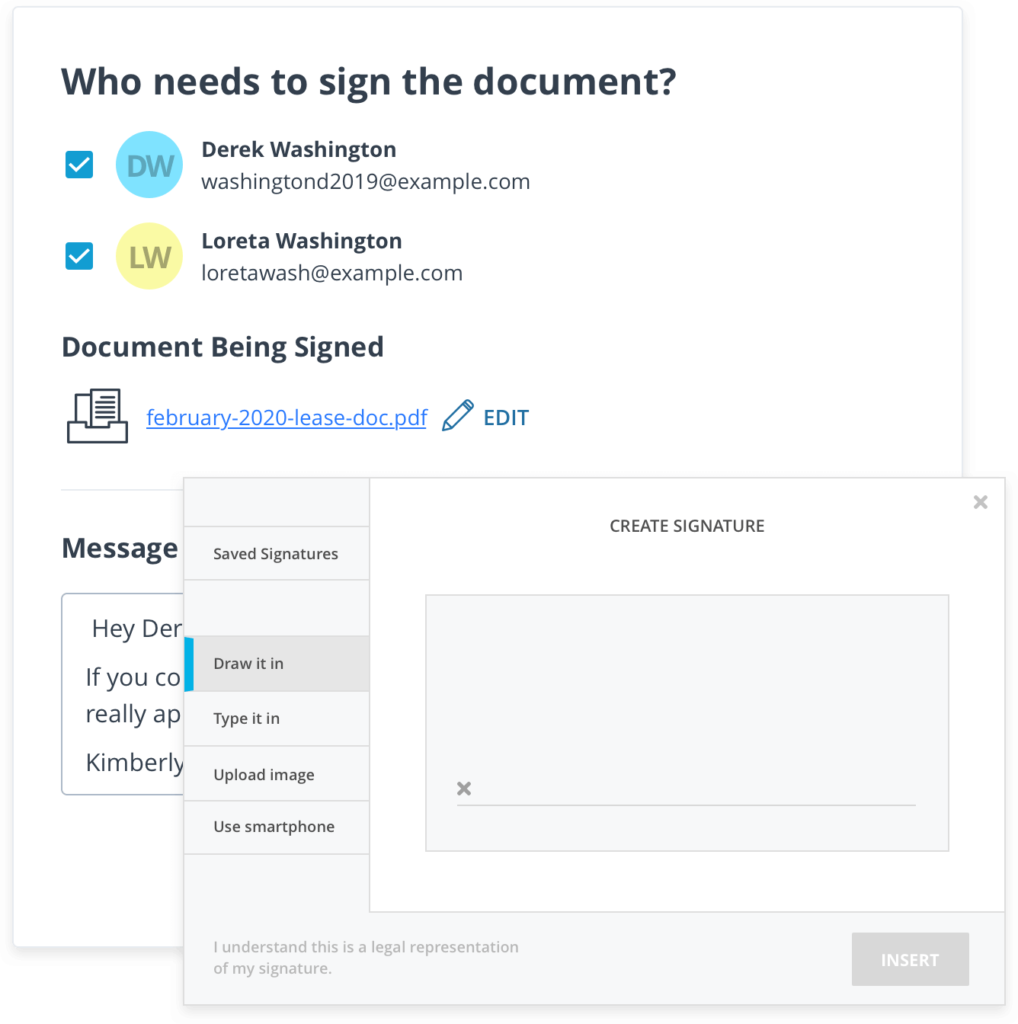
How E-Signing Works
Go to your lease in your TurboTenant account to start the e-sign process. Don’t have an account yet?
1) Upload Documents
Then place the signature fields.
2) Select Signers
Notify your tenants about the signature request.
3) Emails Go Out
TurboTenant walks tenants through the process.
4) Landlord Signs
You are notified to add the final signature.
5) Signed & Saved
Final copies are emailed and saved in your account.
E-Sign Pricing
E-signing a document with TurboTenant is included in the Premium plan, regardless of how many people sign it. No need to deal with recurring monthly charges, the print-sign-scan hassle, or juggling schedules to meet in person.
“I found this service to be a lifesaver. Having people e-sign in today’s connected world is faster, easier, and mobile-friendly. TurboTenant’s e-sign experience, setting up the form, and ensuring it got to the tenant without issue, was perfect. Definitely worth the money.”
Join the 700,000+ independent landlords who rely on TurboTenant to create welcoming rental experiences.
No tricks or trials to worry about. So what’s the harm? Try it today!
